We’re thrilled to announce some exciting updates to Flowsana Rule Workflows.
We’ve added the ability to copy all rules from one project over to multiple projects! This was the #1 most requested feature in our user feedback area.
Additionally, you can now check or set the Approval status in all 3 parts of a rule.
Read on to learn the details of what’s new!
Copy all rules to multiple projects
Previously, you could only copy all rules from one project over to one other project. We’ve added the ability to copy all rules from one project over to multiple projects!
Please review these instructions for a step-by-step process on how to accomplish this. Slides are below:
Approval status added to Rule Workflows
In the past, you could only set a task as an approval task, but you couldn’t check or set the actual approval state value. This update will allow for that. You can now check or set the Approval status in all 3 parts of a rule – Triggers, Conditions, and Actions. There are 4 states: pending, approved, rejected, change requested. See screenshots below for examples.
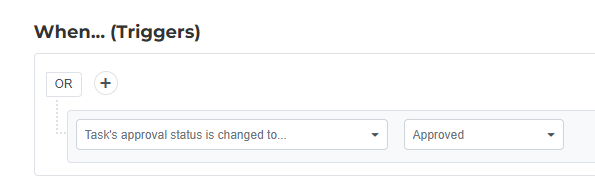
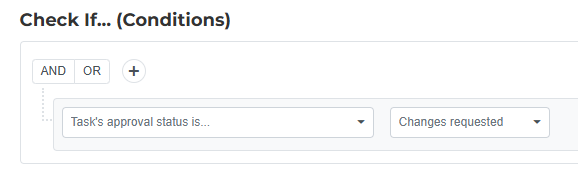
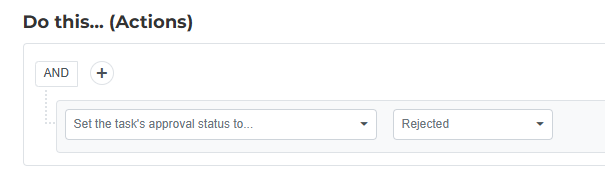
We’ve been hard at work behind the scenes to develop these enhancements based on your valuable feedback and suggestions, and we can’t wait for you to try them out!
Please be in touch with support@flowsana.net if you have any questions.
Happy workflow building!