We’ve made some changes to Flowsana to increase its usability, and have introduced a brand new, powerful Rule Builder. Read on to learn the details of what’s new!
Updated menu
We’ve refreshed the menu to make it easier to see existing workflows and add a new workflow.:
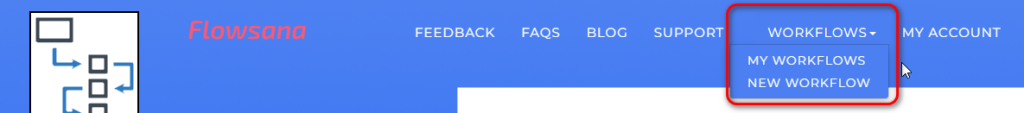
You can also now more easily access our Support site from the menu on any page of the portal:

New “Create a Workflow” page
Creating a new workflow is now clearer and cleaner:

All-new Rule Builder
We’ve introduced a brand new Rule Builder, giving you a powerful capability to automate your business processes:

Here are just some of the features of our new Rule Builder:
- You can now name a rule.

- You can create multiple triggers; the rule will be evaluated if any of the triggers occurs.
- You can create an unlimited number of rule actions to be taken when the rule fires.
- We’ve added a Conditions element; it’s similar to Asana’s rule Conditions, but ours lets you build a sophisticated set of Conditions using any combination of AND/OR blocks, taking you beyond Asana’s rule capability.
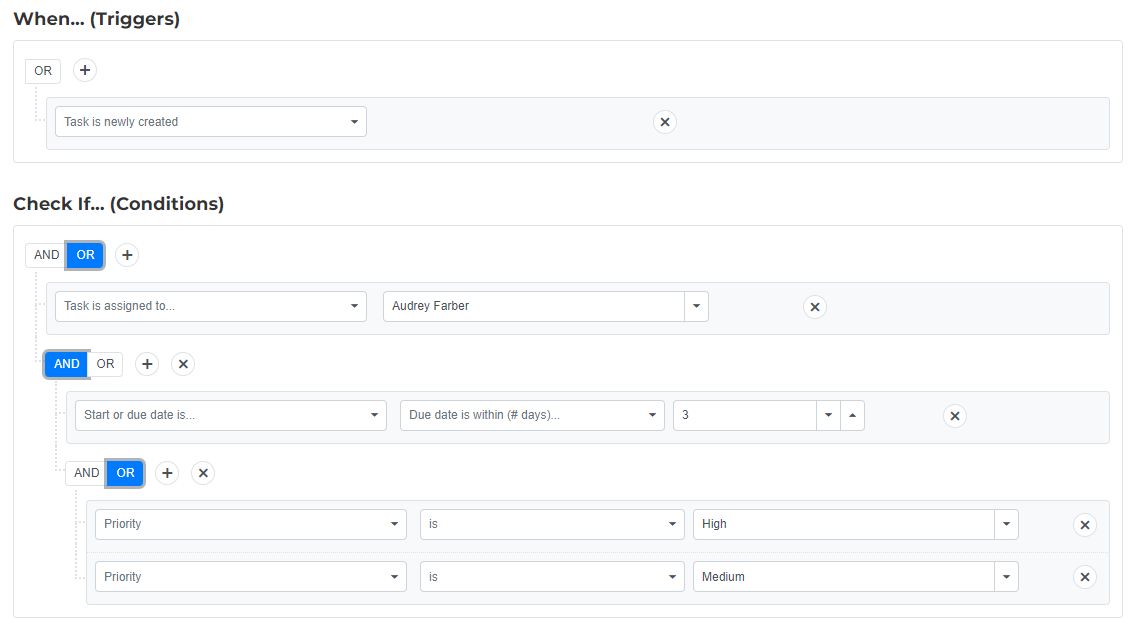
- Instead of the normal rule behavior where the rule’s action is applied to the task that triggered the rule, you can create a rule which applies its action(s) to the rule’s subtasks, or to the rule’s parent task.

- Previously you could only use our Variable Substitution capability in text custom fields; now you can use it virtually anywhere within a rule, including in dropdown-list and number custom fields.
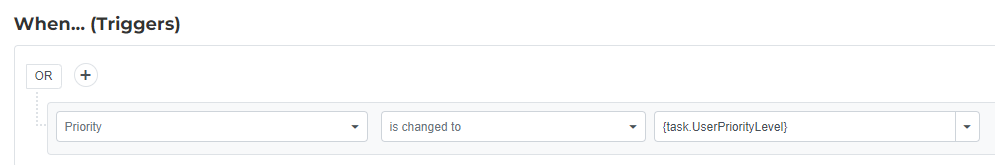
- For multi-select and people custom fields, you can build a trigger that only executes only when selected new options are added to the field. This means the rule will not fire again for existing options when the user adds new ones to the field.
For more details on the new Rule Builder, see this Help article in our Knowledge Base.
Ability to edit rules
You can now edit existing rules you’ve previously created:

Currently, only rules created in the new Rule Builder can be edited. In the near future, we’ll be converting all of your older rules to the new format, and then you’ll be able to edit them, too.
A new Knowledge Base
We’re excited to announce the launch of our new Knowledge Base, where you’ll find comprehensive help documentation that we’ll be continuously adding to.
We’ve been hard at work behind the scenes to develop these enhancements based on your valuable feedback and suggestions, and we can’t wait for you to try them out!